
3 Top Tips for Perfect Magazine Printing
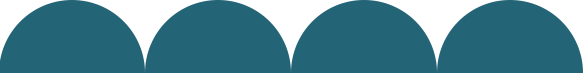

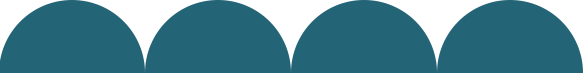

With so many things to consider, including detailed planning of every page, magazine printing can be stressful, but the hard work pays off when the published magazine arrives.
To make things easier, we’ve put together three of our top tips for perfect magazine printing.
Whether you’re a novice or an expert magazine creator, you must think about the print file and ensure that it is accurate, specifically in areas like the trim line, crop marks, live area and bleed area.
Trim line - this represents the final size of the printed magazine; your file needs to be created following an accurate trim line.
Live area - all content including text and images should be organised neatly within the live area and should not be placed too close to the trim.
Crop marks - these represent where the paper should be cut.
Bleed area - this area is vital to allow the printers enough space to move around without leaving a white border around the magazine.
Using high resolution images in your magazine is extremely important if you want the finished product to look professional and flawless. The file format of your images is also vital, and the format of choice depends on the image.
PDF, PSD, JPG and TIFF files are best for images that have spot colours, layers and transparency, and will work well when printed. Other file formats like GIF, BMP and PNG are not able to produce the same quality, and so they should be avoided.
Never send a file to the printers without checking it once, twice or even three times! Do this over a period of time to help avoid missing little things. You’ll have the chance to ensure your print file doesn’t include anything that won’t print well. You should also check the copy to avoid any errors being printed and ensure the images are the correct format, as well as the bleed area, crop marks and trim line.
Here at Lanes Printers, we can print your magazine and ensure the finished product is as exceptional as you planned it to be. You can read our blog about how we saved the day to help a start up magazine. We also offer binding and packaging to suit your individual needs.
If you would like further information on magazine printing or would like to know more about what we can do for you, please get in touch via our contact page or by giving us a call on 01843 861314.
Lanes Printers © 2024